Enjoy privacy-focussed writing in Write.as and publish directly to your Ghost site with a custom integration
Write.as is a minimalist, privacy-focussed writing platform that allows you to write with minimal distractions and publish seamlessly. Write.as connects with Ghost using a sensible custom integration, so it’s possible to publish your content directly to your Ghost site with ease.
Here’s how it works:
Create a Ghost channel in Write.as
Before you can port any of your content in Write.as to Ghost, create a new channel by logging into your dashboard and clicking Ghost:
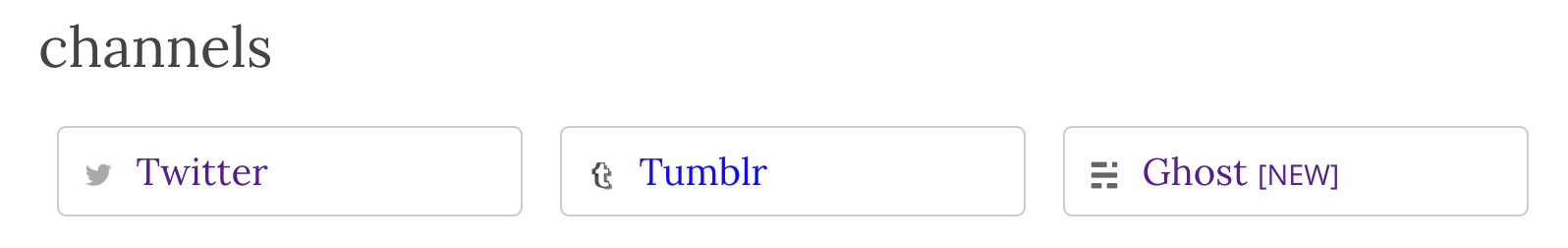
Enter your Ghost Instance URL as yoursite.ghost.io (even if you use a custom domain):
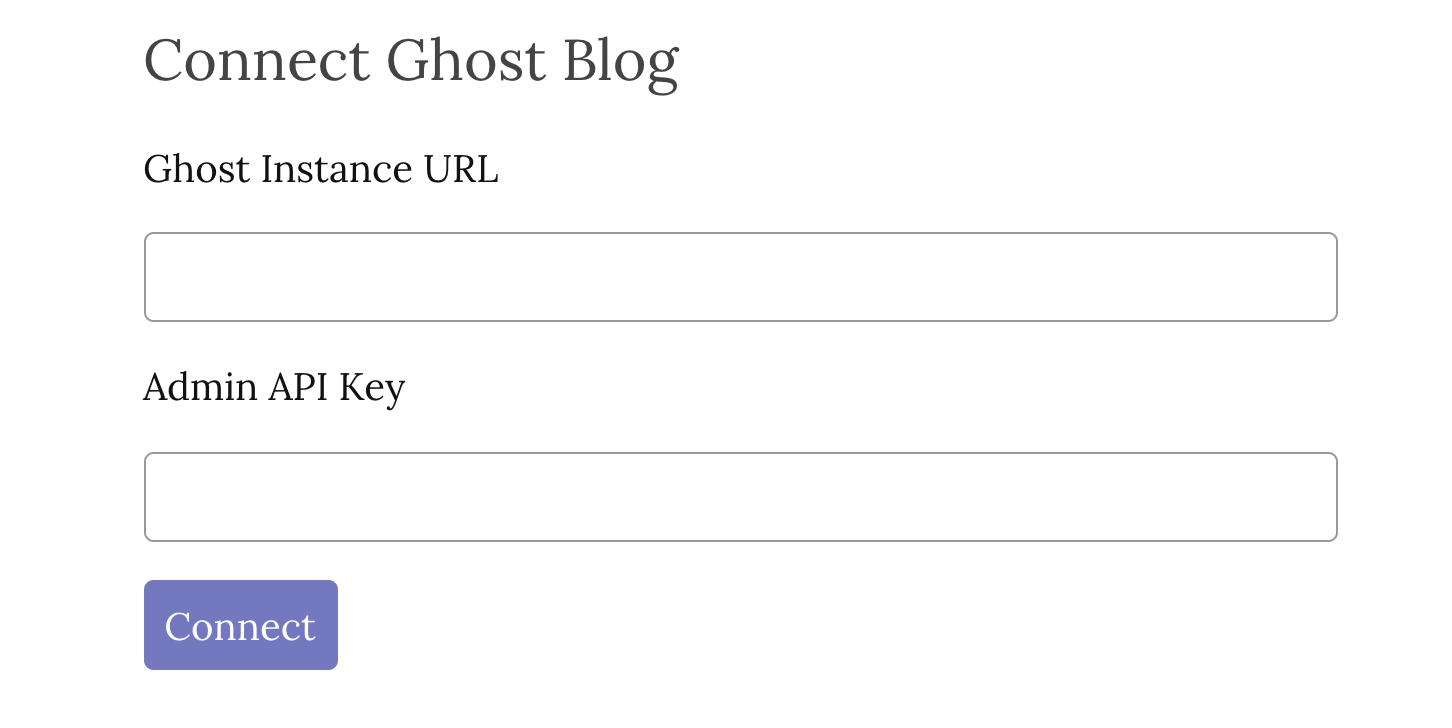
Create a custom integration in Ghost
In order to get the Admin API Key, login to Ghost Admin and navigate to the Integrations page:
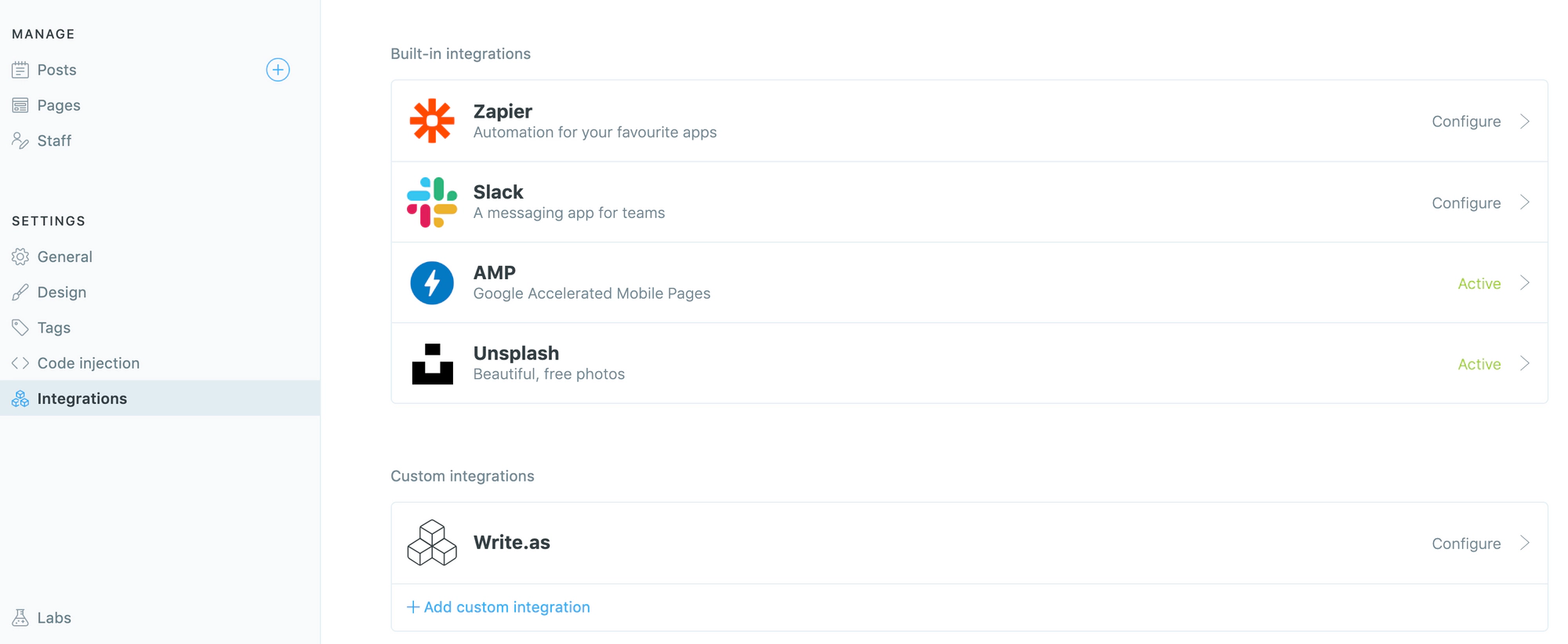
Click Add custom integration and create a Write.as integration, providing a name and optional description. Then, copy the Admin API Key to your clipboard and return to Write.as:
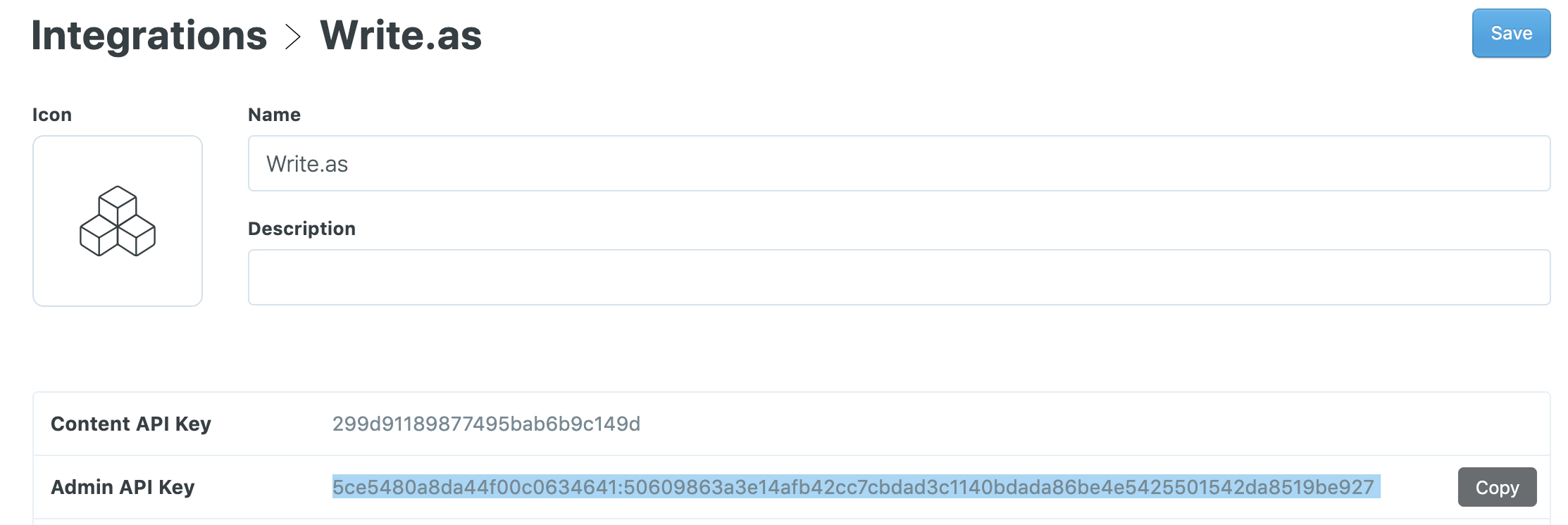
Paste this key into your Write.as channel and press Connect.
Create your post in Write.as
The custom integration you just created will add your Ghost publication as a channel to your Write.as account. Once you’re happy with your writing and ready to publish it to the world, ensure you have checked your publication in the dropdown menu from the Write.as dashboard:
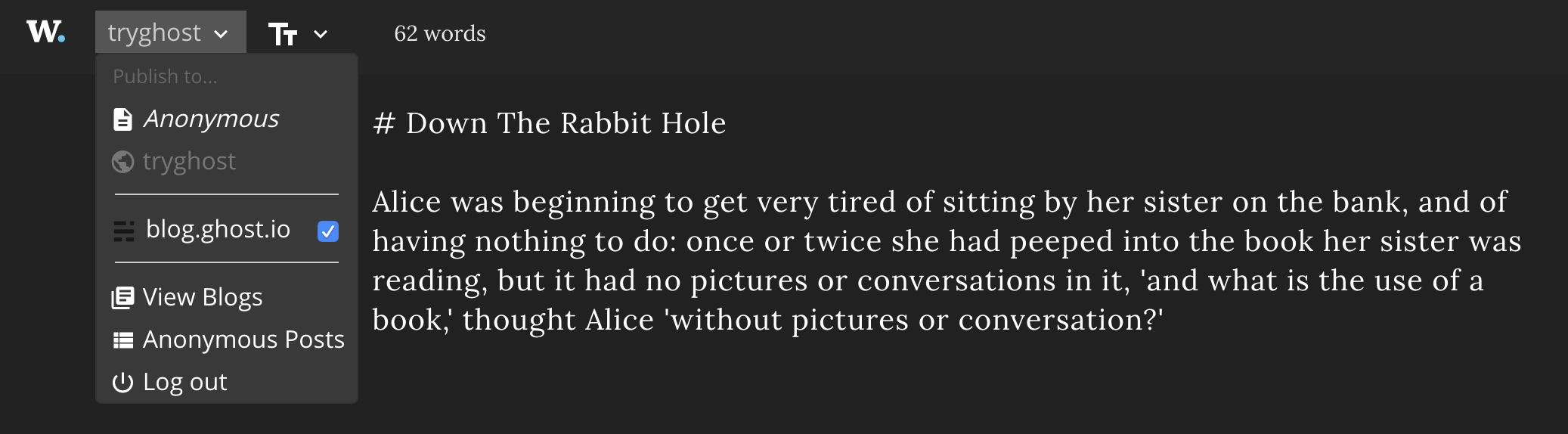
That’s it, once you press the publish icon in the far right corner, your content will go live and be published on your Ghost site:
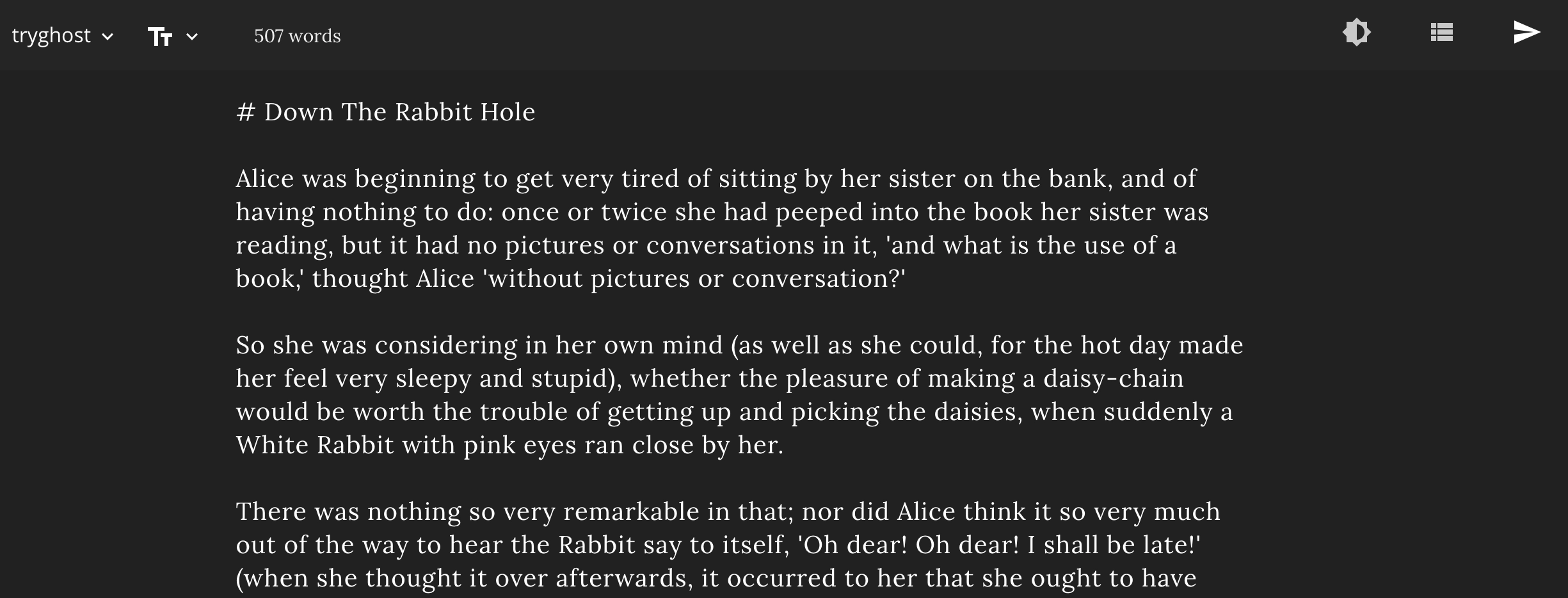
Next time you need to export your content to Ghost you can get the job done in just a few clicks!




