Ghost is completely open source and can be integrated with just about any other app or service.
Front-end integrations
Because you have full control of the front-end of a Ghost site, just about any app and service with a front-end integration or clientside embed is compatible with Ghost. Anything which uses HTML, CSS and JavaScript will always work - so if you have an embed code then chances are all you need to do is copy and paste it for everything to work.
API+webhook integrations
Ghost also supports custom API integrations which can be authenticated with individual keys, and deliver outgoing webhooks based on particular events.
Add a new custom integration
From the integrations screen in Ghost Admin, click on the Add custom integration button:
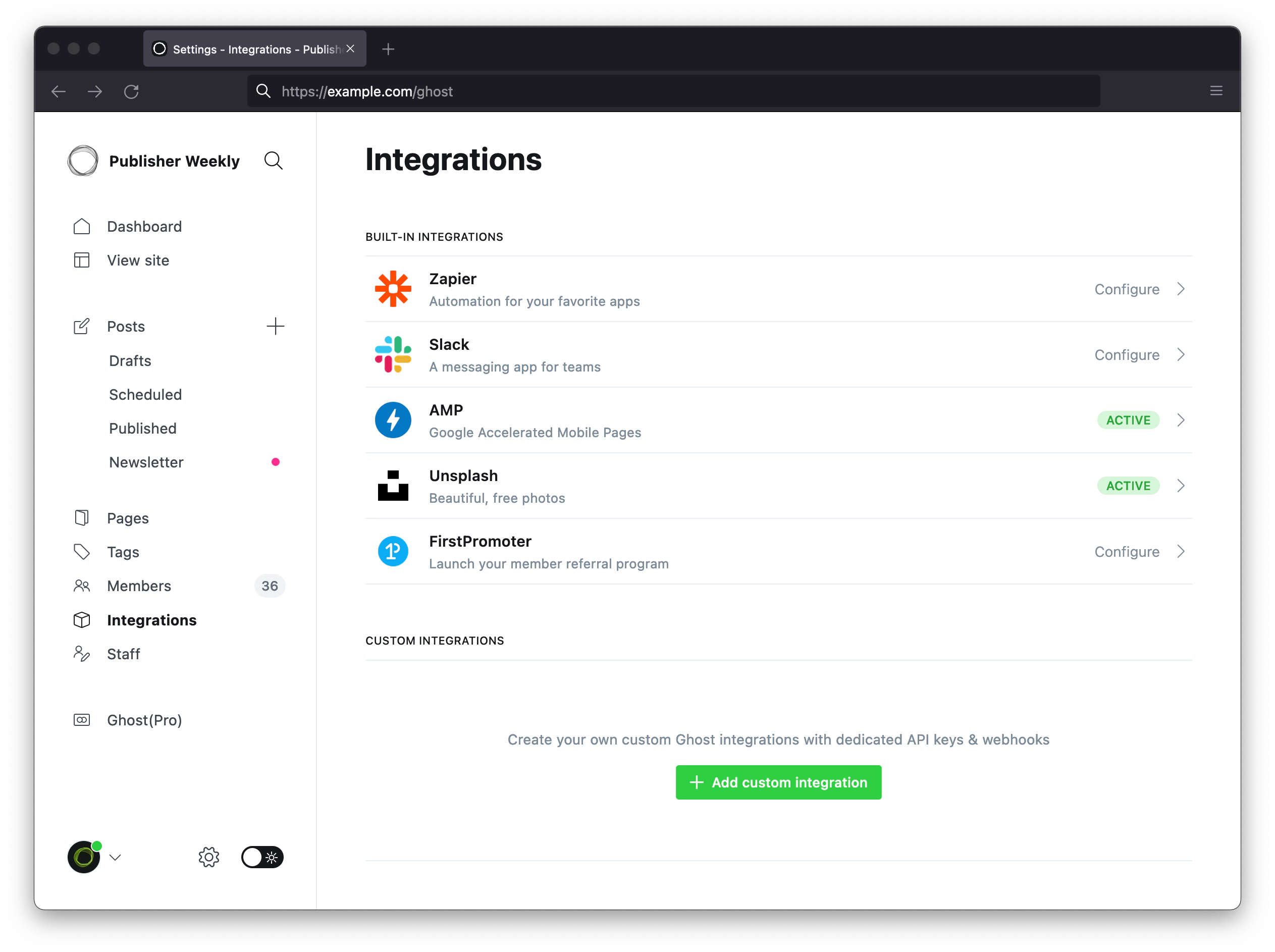
Copy API key
All custom integrations automatically come with Content API and Admin API keys which can be copied as soon as the integration is created. This key will give you create, access and manage content in Ghost programmatically, outside of Ghost Admin. Optionally, you can also add an icon and description of your integration for your own reference.
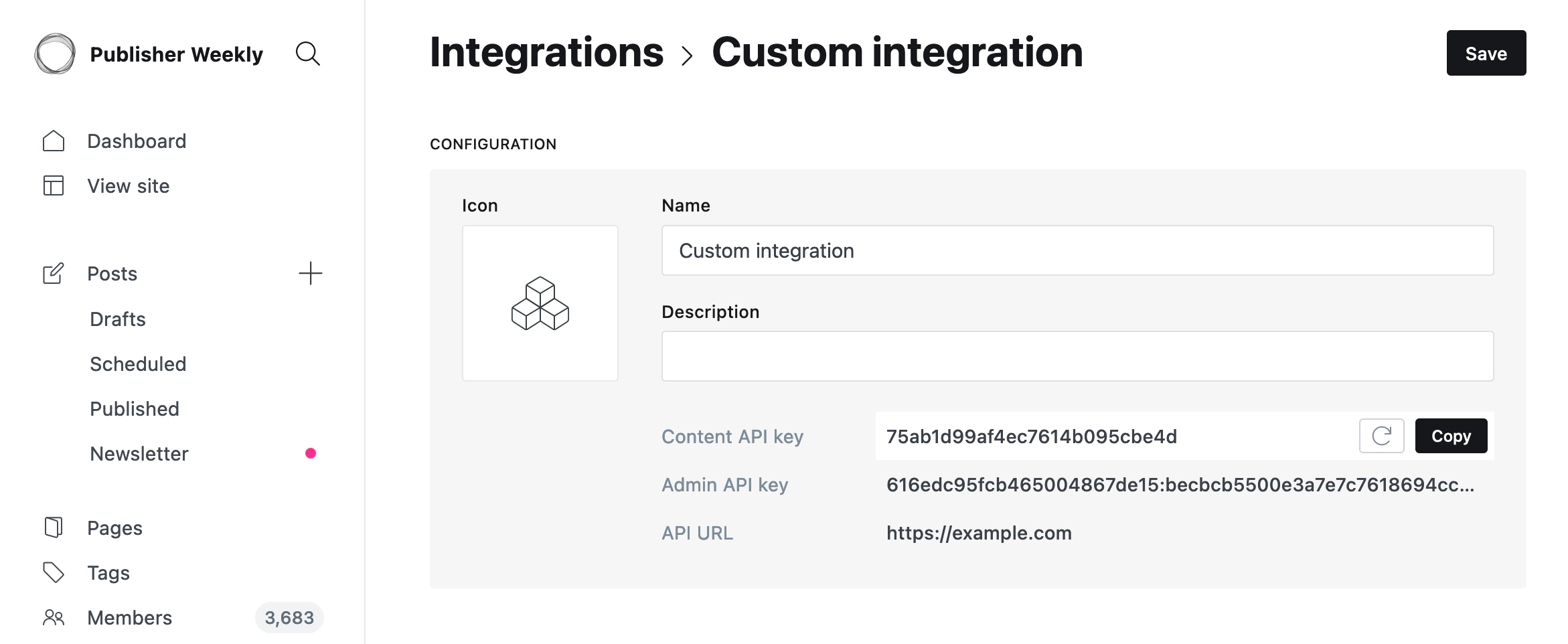
More information about using Ghost API can be found in the full API Docs.
Set up a webhook
Optionally, custom integrations can also deliver outgoing webhooks based on events which happen in Ghost to trigger actions elsewhere. For instance, an external notification or rebuild command. Available events to trigger webhooks are:
- Site changed (rebuild)
- Member added
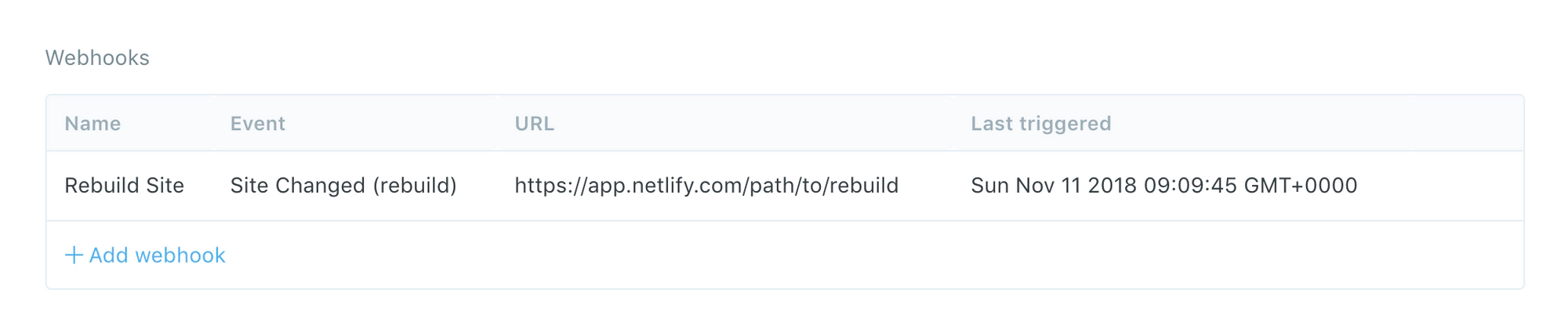
More info about Ghost webhooks can be found in the webhook documentation.
Zapier integrations
Finally, custom integrations can be easily created using Zapier to build simple or complex integrations, depending on your needs.
Check out the Zapier integration page for more details.





